1:> Download Nokia PC Suite & install its on your PC.
2:> Insert the SIM in your Modem
3:> Then your modem will be show invalid SIM. Don't worry just ignore it and close the modem software.
4:> Then Start Your 'NOKIA PC Suite'
5:> Go to Nokia PC suite connect to internet option.
6:> Then Go to Configure. Select your data card modem,and make all operator APN setting as like when we use Nokia mobile connection...
7:> Now Finish setup.
8:> Now connect to internet through PC suite
9:> Now see your net is connected without unlocking the modem...
Note- Working for GSM sim only
2:> Insert the SIM in your Modem
3:> Then your modem will be show invalid SIM. Don't worry just ignore it and close the modem software.
4:> Then Start Your 'NOKIA PC Suite'
5:> Go to Nokia PC suite connect to internet option.
6:> Then Go to Configure. Select your data card modem,and make all operator APN setting as like when we use Nokia mobile connection...
7:> Now Finish setup.
8:> Now connect to internet through PC suite
9:> Now see your net is connected without unlocking the modem...
Note- Working for GSM sim only
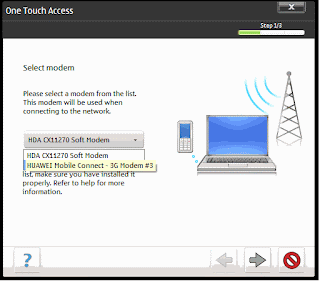

No comments:
Post a Comment